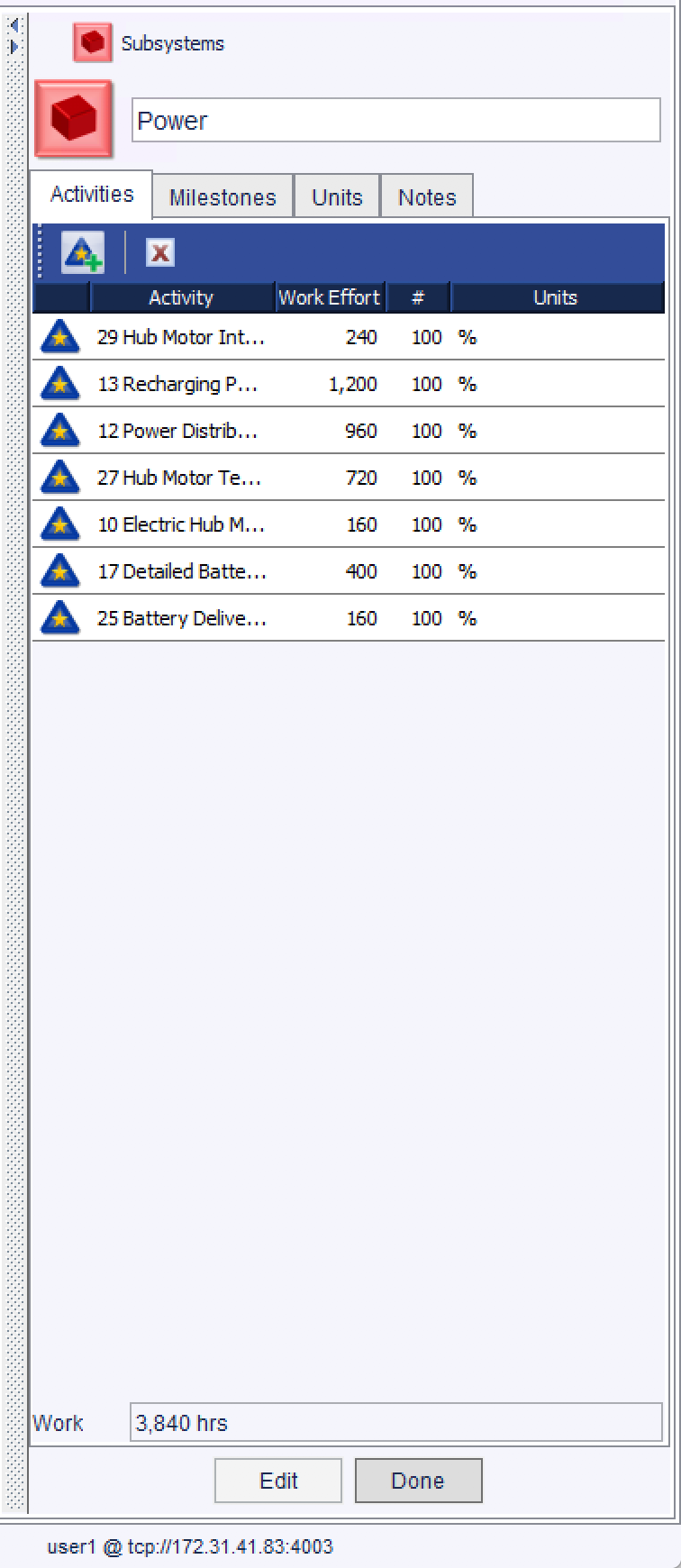
The product detail pane is used to set product values.
The Product Detail Pane can be accessed in Architecture, Three Column, and Matrix Views
To access the Product Detail Pane:
The Product Detail Pane has four tabs:
The product name can be edited at the top of the detail pane
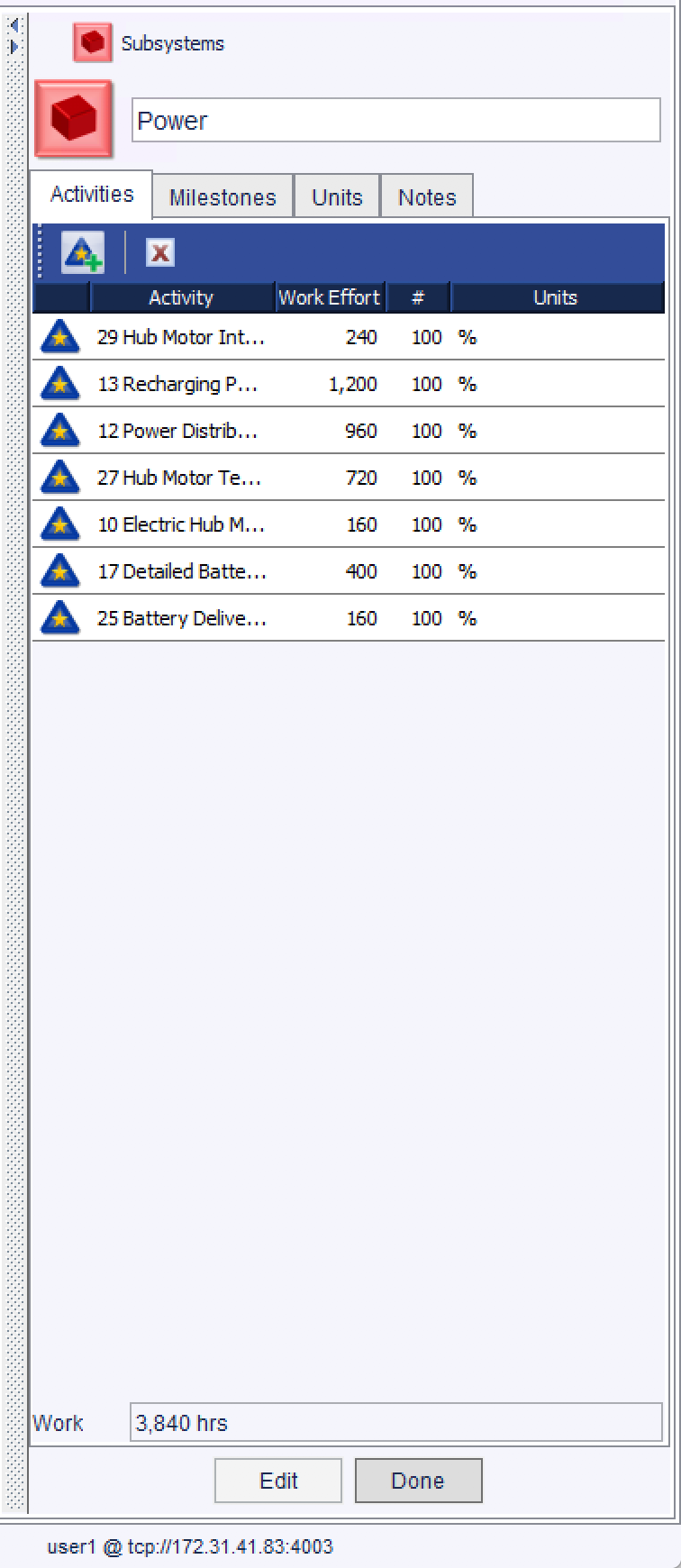
Activities are created using this tab:
As activities are created and updated their display in the Architecture view will update automatically.
Selecting the activity icon ![]() will navigate to
that activity.
will navigate to
that activity.
The Units tab allows converting one unit type to another with a factor so that the product's progress can be measured in a single progress unit. When this function is used typically all activities' units are converted to a progress unit that makes sense for the product rather than trying to convert some activities to match others.